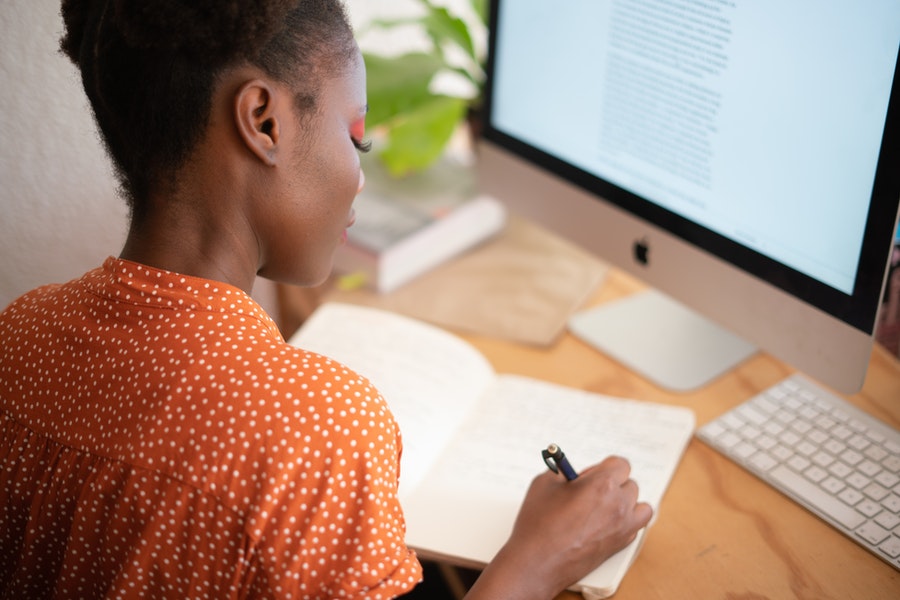
As someone who has worked from home for many years, I can tell you that while it can be quite convenient not to have to get up at a certain time and commute to an office, there are certainly some challenges involved.
If you find yourself working from home unexpectedly, this can ring even more true.
However, we live in an age of incredible resources and technology that can help make you more efficient and productive when working from home.
They might even help make working from home a bit more enjoyable!
Maybe you won’t achieve work-life balance, but you will be more productive.

Zoom
Zoom is a remote conferencing service that individuals, groups, classes and teams can use to have video chats, conferences, meetings, webinars, etc.
It uses a simple and straightforward interface that can be accessed from various devices including smart phones and tablets and PCs.
You can engage via just audio or both audio and video and can join meetings or calls by either clicking on a link or entering a code provided by the host.
It’s incredibly simple to use and takes just a couple of minutes to get set up.
Slack
Slack is an instant messaging platform designed for professional interactions and makes it super-easy to quickly communicate with your team, management and other professional contacts all in one place.
You can create separate “channels” for different contacts, group or team channels, announcement channels and you can even engage in video calls directly from Slack.
You can even customize posting permissions so only certain people can post in certain channels.
Even more conveniently, you can also share files, attachments and links so that workflow can happen seamlessly throughout the day.

Google Hangouts
Google Hangouts has long provided a convenient way for professional contacts to keep in touch with each other throughout the day as well as to reach each other when one of the other is offline.
Hangouts can be downloaded as an app on any device so you have access even when you’re mobile — you’ll get a notification when someone sends you a message, so you can respond to any urgent needs immediately.
Additionally, it is an extension on Gmail, so as long as you have a browser tab on your PC open for Gmail, you can reach your contacts.
Hangouts also features a Meet option for video calls, which is a quick, convenient option for chats and presentations that are better face-to-face, that most people can have immediate access to.
Up to 150 people can participate in a chat and up to 10 in a video call.
Trello
If you’re struggling to keep track of your work tasks outside of the office, Trello can help you get and stay organized.
You can create both personal and team boards that you use to enter what you need to get done, what you’re currently working on and what you’ve completed, allowing everyone to keep abreast of various projects simultaneously and cooperatively.
Even as an individual, Trello is an excellent easy-to-use alternative to a paper to-do list or even other digital options that are less visually engaging and user-friendly.

Faster internet
If during your first few days of working from home you notice your Internet connection lagging, you may need to call your Internet Service Provider and upgrade in order to increase your efficiency.
Your current Internet speed may be fine for binge-watching shows at the end of the day, but not fast enough to handle video calls, large downloads, live streaming with co-workers, multiple browser tabs in use at once etc.
Keep in mind many other people in your neighborhood may also be using a lot of bandwidth resulting in slower speeds for everyone and an upgrade can help offset that.
VPN
A VPN or virtual private network is an essential for anyone whose work involves secure, private or otherwise sensitive materials, communications and information.
Signing up for a VPN is quick, easy and affordable and will help you protect any private information that is a part of your work, make your Internet safer from hackers, transfer files securely and allow you to browse the Internet anonymously.
A VPN even removes geographical restrictions, which can be helpful if your work involves International communications.

Wireless headphones
Chances are, when you’re working from home you are probably not going to sit still in one spot for hours and hours as you might in an office.
A pair of wireless headphones will allow you to move around to use the bathroom, get a snack, do some stretches or even run out to take care of some errands while still listening in on recordings, meetings and conference calls and making or receiving any business-related phone calls.
One of the major benefits of working from home is increased freedom and flexibility and a good set of wireless headphones can make a big difference when it comes to your ability to multi-task and get work done on-the-go or while simultaneously getting things done around the house.
Throwing in a load of laundry or starting dinner during work hours may not be ideal, but it happens sometimes and it’s honestly one of the perks of working from home.
Cloud storage and a mouse
If you’re new to working from home or working from home temporarily and need to use your personal computer for a while, you may find that you’re not exactly set up for productivity and efficiency.
Purchasing some cloud storage so you’re not using up all of your internal storage and slowing down your machine is well worth the couple of bucks per month you’ll pay (you may even be able to get up to a certain amount totally free on sites like Google, OneDrive or Dropbox).
Additionally, it may seem old school, but some projects and tasks are completed much more easily with an actual computer mouse as opposed to your laptop’s touchpad – seems silly, but trust us.

Desk and chair
Likewise, the couch, dining room table or even your bed (just being real) will probably be fine for a while, but if you’re going to be working from permanently, intermittently but on a regular schedule or for an extended period of time you might want to invest in a comfortable ergonomic desk chair and an actual desk.
Working at a computer without proper support will eventually begin to take a toll on your body and you’ll definitely start to feel aches and pains that can easily be prevented with a proper work area.

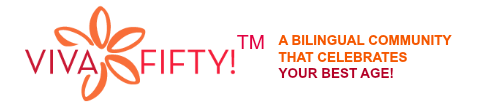




Leave a Reply